1. Login the CMSV client application with the admin account; click ‘Manage→Police→User→Add’
2. Fill in all the spaces with * , click user aside the ‘Authorized Number’ to authorize all required
device ID; select ‘Dispatching User’ in the ‘Account Type’; click + aside the ‘Role Name’to assign permissions , then save all settings.
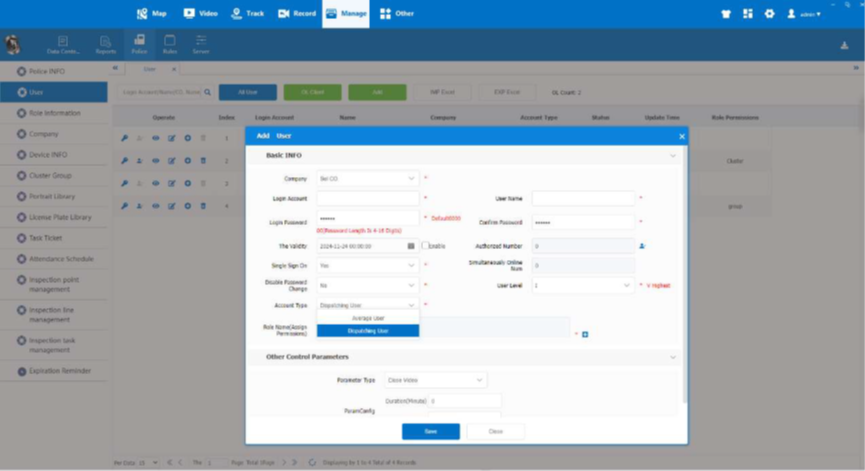
3. Click ‘Cluster Group→Add’ , fill in all the spaces with *
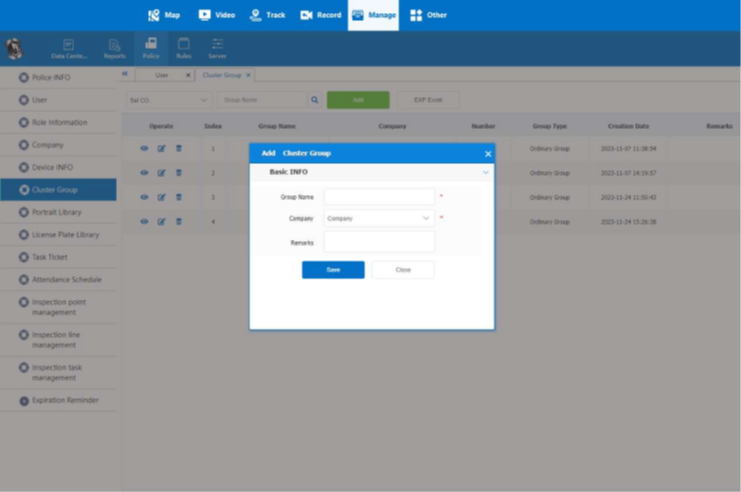
4. Click in the ‘Operate’ column, set ‘Group Name’ then click ‘Add Members’ to add all
required device ID; select all added device and click ‘Modify’ to save all settings
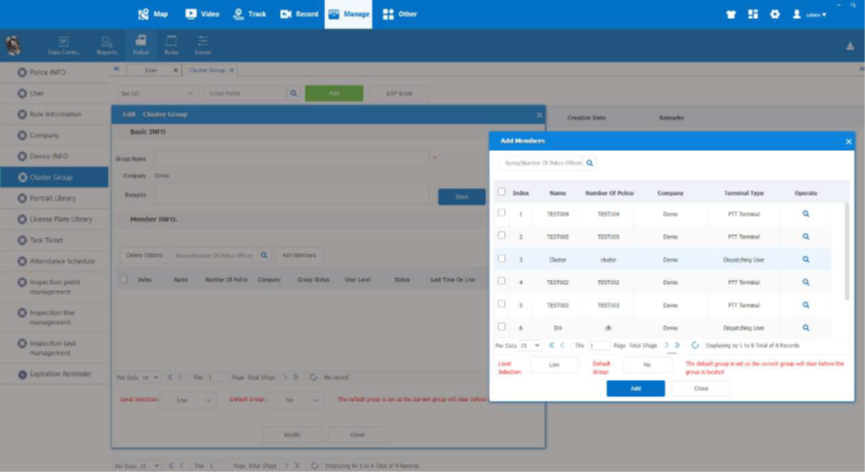
5. Exit the admin account; Login the cluster group created in the step 2.
