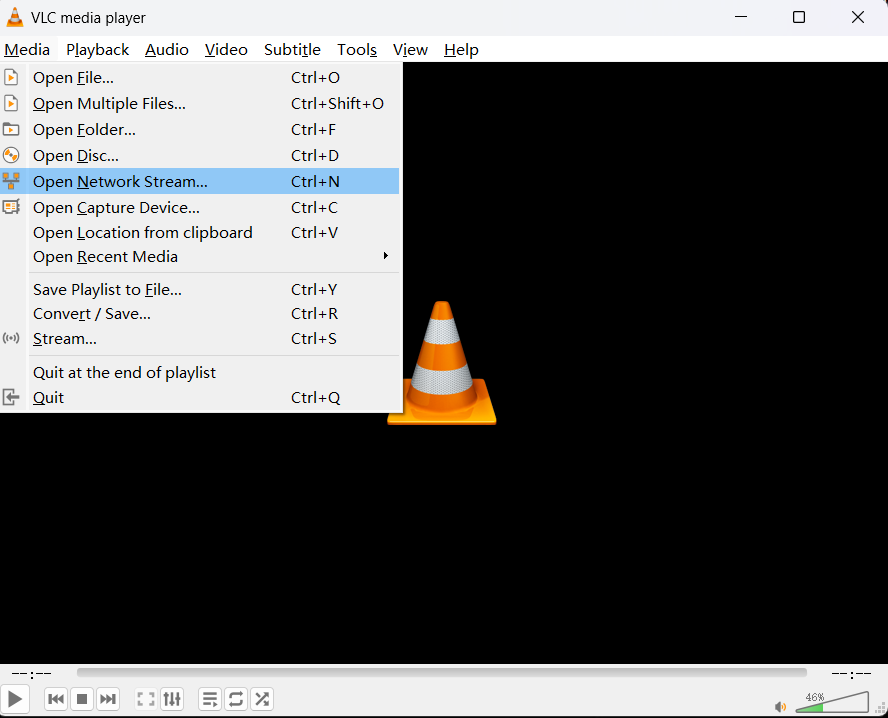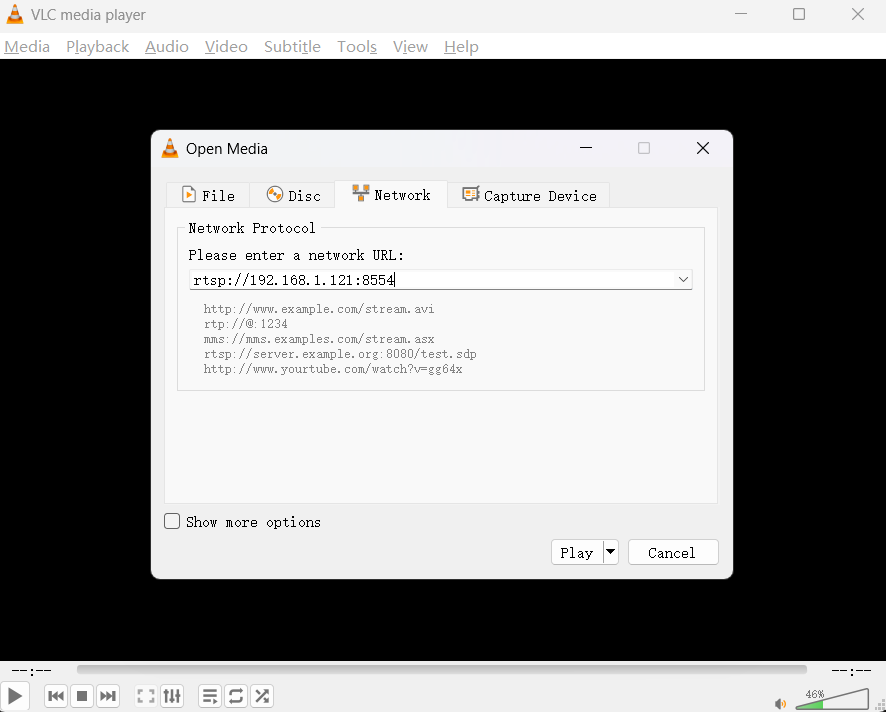Models that support the RTSP/RTMP protocol are: S7, S4A, S4B, S29D
They can watch live video on VLC player via RTSP protocol.
Here are the operation steps:
1, Connect the camera to PC via Cam Manager, open the WiFi function, STA mode, input the available 2.4Ghz wireless network and WiFi password, click apply.
2, Find “Protocol” in cam manager, select “RTSP”, and click apply. Disconnect from PC, restart the camera.
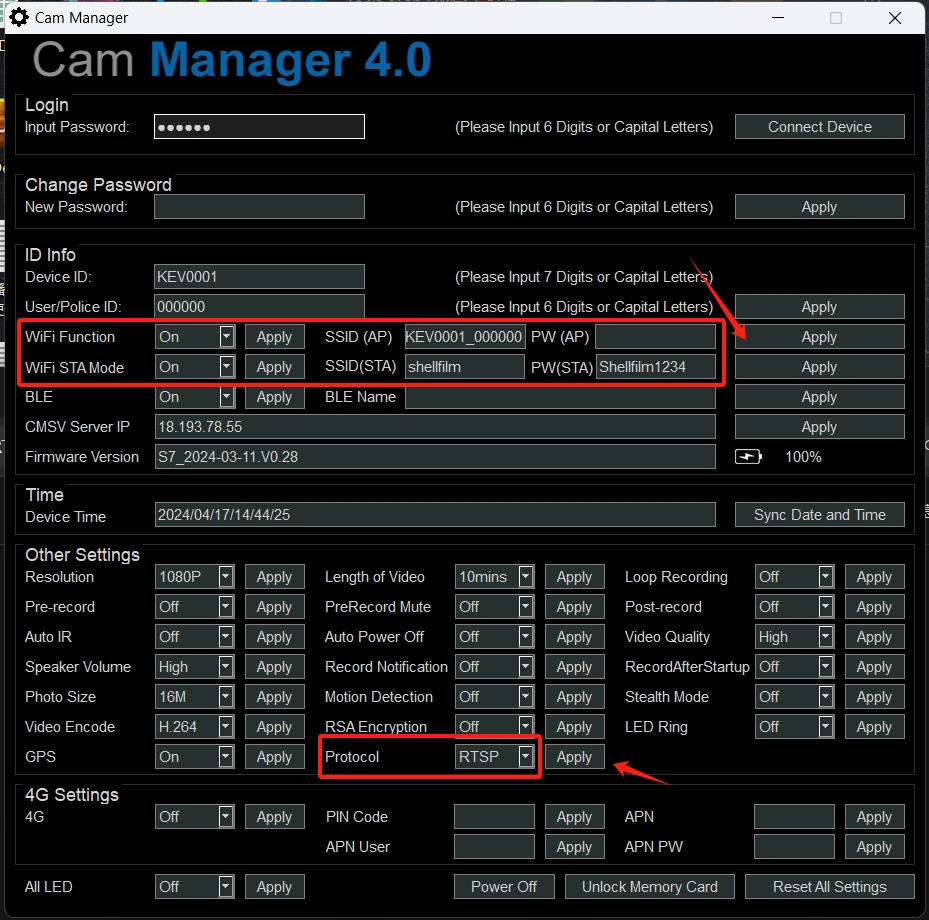
3, after the camera is turned on, it will connect to WiFi successfully, open the camera local manual, check the “device info” in the fourth option, and check the WiFi sta IP address.

4, embed the WiFi STA IP ADDRESS in rtsp://xxx.xxx.xx.x:8554/
5, open VLC player, open “Media”, “Open Network Streaming”, paste rtsp://xxx.xxx.xx.xx:8554/ into the input box, and click play. Click play to start streaming.